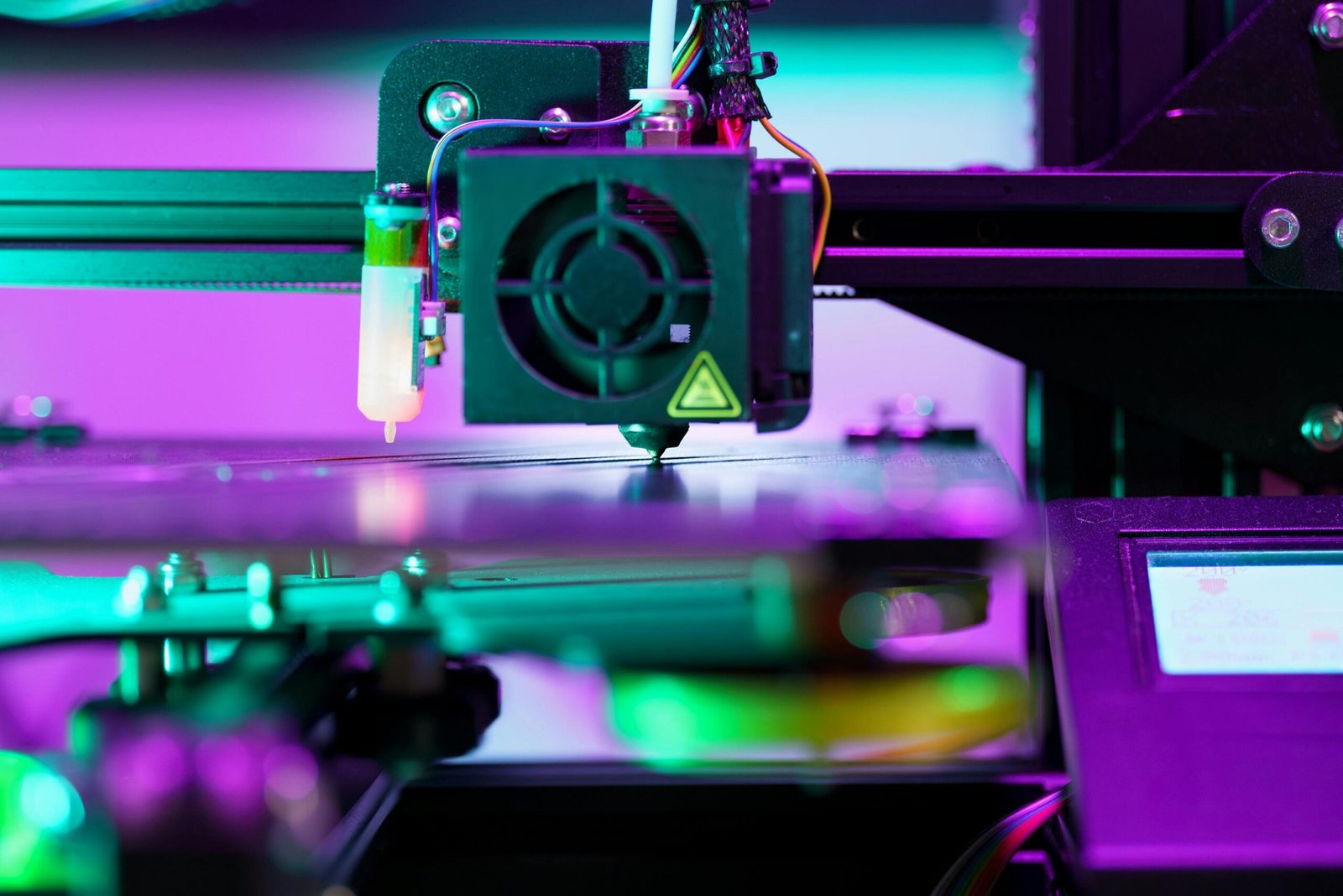In today’s digital world, personal data has become a valuable commodity. From social media profiles to online shopping habits, our personal information is constantly being collected, stored, and shared by companies, governments, and other entities. While this data can help businesses improve services and customize your experience, it also comes with serious risks, especially when it falls into the wrong hands.
Data breaches, identity theft, and online scams are on the rise, and the need for data privacy has never been more important. But how can you keep your personal information safe in this interconnected, data-driven world?
In this article, we’ll explore practical ways to protect your data, understand the importance of data privacy, and discuss the risks associated with neglecting it. Let’s dive in!
1. What is Data Privacy?
Data privacy refers to the protection of personal data and ensuring that individuals have control over how their data is collected, used, and shared. Personal data can include anything from your name, address, and email, to your browsing history, financial information, and even biometric data.
For businesses, data privacy is not just a matter of security, but also legal compliance. Regulations such as the General Data Protection Regulation (GDPR) in the EU and the California Consumer Privacy Act (CCPA) in the US have been enacted to protect consumers and give them more control over their data.
2. Why is Data Privacy Important?
Data privacy is crucial because your personal information can be used maliciously if it falls into the wrong hands. Identity theft, fraud, and cyberattacks are just some of the risks associated with the mishandling of personal data. Beyond just financial harm, your privacy could be violated in ways that affect your reputation, job, or even your personal safety.
Moreover, with the rise of data-driven technologies like Artificial Intelligence (AI) and big data analytics, companies now have more access to sensitive information than ever before. Without proper data privacy, there’s a risk that your personal data could be exploited for purposes you never intended or even sold to third parties.
3. Common Risks to Your Data Privacy
Understanding the risks to your data is the first step in protecting it. Some common threats to data privacy include:
Data Breaches
Hackers often target large companies or organizations with access to sensitive customer data. If these systems are compromised, personal information—such as credit card numbers, addresses, and Social Security numbers—can be stolen.
Phishing Attacks
Phishing is when cybercriminals pose as legitimate entities (like your bank or email provider) to trick you into providing sensitive information, such as passwords or credit card details. These attacks often come through email or text messages that look convincing.
Social Media Exposure
Many people overshare personal information on social media platforms, which can be used by hackers or scammers to steal your identity or target you with customized phishing attempts.
Data Tracking
Advertisers and websites often track your browsing habits and collect personal data for targeted ads. While this may not always lead to direct harm, it can still violate your privacy and lead to your data being sold without your knowledge.
4. How to Protect Your Personal Data Online
There are several practical steps you can take to protect your personal data and maintain your privacy online. Here are some of the most effective strategies:
Use Strong and Unique Passwords
The first line of defense against unauthorized access to your accounts is a strong password. Avoid using easily guessable passwords like “123456” or “password.” Instead, create passwords that combine letters, numbers, and symbols.
Additionally, using unique passwords for each of your accounts is essential. If one account gets compromised, having different passwords ensures that other accounts are not at risk.
Enable Two-Factor Authentication (2FA)
Two-factor authentication adds an extra layer of security to your online accounts. Even if someone manages to steal your password, they won’t be able to access your account without the second factor (usually a temporary code sent to your phone or email).
Most major services, such as Google, Facebook, and banking apps, offer 2FA, and it’s highly recommended to enable it for any accounts that store sensitive information.
Be Cautious About Sharing Personal Information
Always think twice before sharing personal information, whether on social media or websites. For instance, avoid posting detailed information like your home address, phone number, or full birthdate publicly online. When you’re filling out forms online, only provide the information that is absolutely necessary.
Check App and Website Permissions
Many apps and websites request permissions to access personal data such as your contacts, location, or photos. Before granting these permissions, consider whether they are essential for the app to function properly. If not, deny access or remove unnecessary permissions through your device’s settings.
Use Encrypted Websites (HTTPS)
When browsing the web, always check for “HTTPS” at the beginning of the website’s URL. HTTPS (HyperText Transfer Protocol Secure) ensures that the data transferred between your device and the website is encrypted, making it harder for hackers to intercept.
For online shopping or banking, ensure that the website is secure before entering sensitive information like credit card details.
Install Antivirus and Anti-malware Software
Cybercriminals often use viruses and malware to steal your personal data. Installing reliable antivirus software can help protect your device from harmful programs. Regularly updating this software ensures it can defend against the latest threats.
5. Data Privacy on Social Media: Tips for Staying Safe
Social media is one of the most common ways personal data gets exposed. Here are some tips to help you keep your data safe while using social platforms:
Review Privacy Settings
Each social media platform allows you to adjust privacy settings. Be sure to limit who can see your posts, personal information, and who can contact you. For example, on Facebook, you can control who sees your posts, and on Instagram, you can set your account to private.
Avoid Oversharing
Think carefully about what you post online. It’s easy to get carried away sharing personal milestones, but oversharing can give hackers enough information to carry out identity theft or phishing attacks.
Be Mindful of Geotagging
Some social media platforms automatically tag your location in posts or photos. While this can be fun, it’s best to avoid sharing your real-time location, especially if you’re posting about events or activities that could give away where you are at a given moment.
6. How to Handle Your Personal Data on Your Devices
Your phone, tablet, and computer hold a wealth of personal data, and it’s essential to secure them properly.
Use Device Locks and Encryption
Set a password, PIN, or biometric lock (fingerprint or facial recognition) on your devices to prevent unauthorized access. Additionally, enable encryption on your devices to protect your data if the device is lost or stolen.
Keep Software Updated
Regular software updates help patch security vulnerabilities that could be exploited by hackers. Whether it’s your phone’s operating system, apps, or antivirus software, make sure everything is up to date.
Backup Your Data Regularly
It’s important to regularly back up your data in case of theft or device failure. Cloud services like Google Drive or iCloud are great options for safely storing your important files, photos, and documents.
7. What to Do if Your Data is Breached
Despite your best efforts, sometimes a breach occurs. Here’s what to do if your data gets compromised:
Change Your Passwords
If you suspect that your personal data has been breached, change the passwords for all of your affected accounts immediately. If the breach involves your email or social media, also update the passwords for any linked accounts.
Monitor Your Accounts
Keep a close eye on your bank and credit card statements, as well as any other accounts that could be targeted for fraud. Many banks also offer fraud detection services that alert you to unusual activity.
Report the Breach
If your financial data or identity has been stolen, report the breach to your bank or credit card company. You may also want to file a report with the Federal Trade Commission (FTC) or your country’s relevant privacy authority.
Consider Identity Theft Protection
If you’re concerned about the long-term effects of a data breach, consider enrolling in an identity theft protection service. These services monitor your personal information and alert you to any suspicious activity.
8. Conclusion: Taking Control of Your Data Privacy
In today’s connected world, your personal data is one of your most valuable assets. The good news is that with a few simple steps, you can take control of your data privacy and keep your personal information safe from hackers, scammers, and prying eyes.
By using strong passwords, enabling two-factor authentication, being cautious on social media, and regularly checking your device’s settings, you can reduce your risk and enjoy a safer, more secure online experience.
In the end, data privacy is about being proactive. By making informed decisions about your digital life and being vigilant about protecting your data, you can ensure that your personal information stays in your control.
FAQs
1. How can I tell if my data has been breached?
Look for unusual activity in your accounts, such as unrecognized charges on your credit card, strange logins to your online accounts, or emails and notifications about changes you didn’t make. If in doubt, change your passwords and monitor your financial accounts.
2. Can data privacy be enforced by law?
Yes, many countries have enacted laws to protect consumers’ data privacy. Regulations like the GDPR in the EU and the CCPA in California require companies to handle personal data responsibly and give individuals more control over their information.
3. Are free VPNs safe to use?
While free VPNs can offer a level of privacy, they often come with risks. Many free services log and sell your data to third parties. If privacy is a concern, it’s recommended to invest in a reliable, paid VPN service.
4. Is it safe to use public Wi-Fi?
Public Wi-Fi networks are often insecure, making them prime targets for hackers. If you must use public Wi-Fi, avoid accessing sensitive information, or use a VPN to encrypt your connection.
5. How can I protect my children’s data online?
Monitor your child’s online activity, use parental controls to restrict access to certain sites, and educate them about the dangers of oversharing personal information on social media.